|
|
Post by furo on May 8, 2015 22:07:29 GMT -8
So I'm gonna be restarting my server with a new mod: Better than Wolves! I'll probably start it up tomorrow or so, so if you want to play I'll show you how to get the mod in a bit. Also, I'll have a download for the old vanilla world, in case anyone wants to set it up and play it or whatever.
Anyways, I picked Better than Wolves as the mod because I've been wanting to try it out for a long time but haven't had friends to play it with. I know roughly what it's about, but not much because I like running around like a headless chicken. It should add a bit of challenge to the game if nothing else.
I'm thinking we can try out different mods/modpacks as we get bored with them and whatnot.
|
|
|
|
Post by furo on May 8, 2015 22:11:00 GMT -8
And if you want help setting up the mod... It's kinda awkward to install, and there don't seem to be any good or up to date guides for it, so I'll just give some basic instructions that will hopefully help. Open the minecraft launcher and make a new profile. - name the profile Better Than Wolves. (technically you can name this whatever, but for simplicity we're using this) - change the game directory (I just added a new one called BTW in the .minecraft folder) - Set the version to release 1.5.2 - Save the profile. 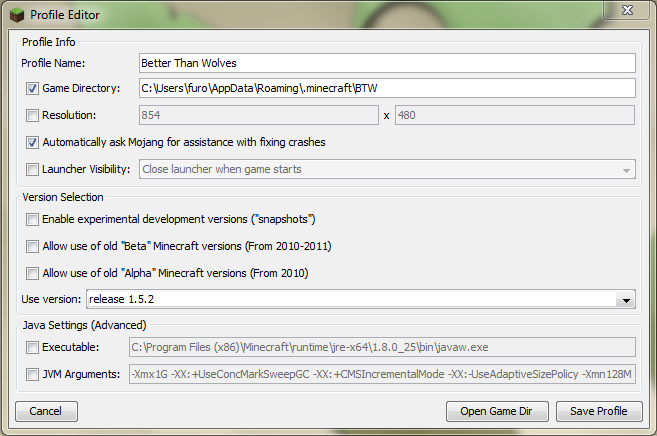 Run the game until it gets to the menu, then quit. Now you're gonna need MCPatcher (which you can get here) and the Better than Wolves mod (which you can find here) Run MCPatcher. - in the new profile box, type in Better Than Wolves like you did in the launcher. It will build a new profile. - change the version to 1.5.2. It will update. - click the plus at the bottom of the mods box (under the list) and navigate to the mod file you just downloaded. - when prompted to select folder to add to minecraft.jar, select MINECRAFT-JAR and hit OK a few times. - make sure the new mod is checked and press the Patch button at the bottom. 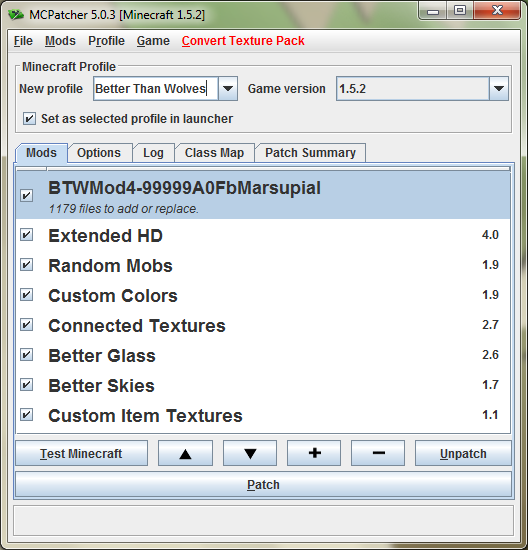 Now go back to your minecraft launcher and edit your new profile just to make sure it looks similar to this: 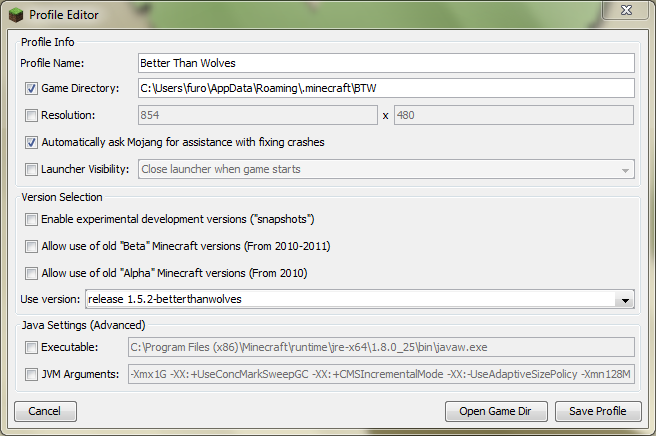 (sometimes it doesn't seem to save the game directory if you changed it earlier) Now when you run this profile, you should be able to connect to my server (assuming I set it up right) |
|
|
|
Post by Synuff on May 9, 2015 18:49:27 GMT -8
Coo fancy woofs
|
|
|
|
Post by Synuff on May 10, 2015 22:04:21 GMT -8
Game too hard, uninstalled
|
|
|
|
Post by Wookums on May 11, 2015 15:13:35 GMT -8
What is this better than woofs? Is it cat friendly?
|
|
|
|
Post by Synuff on May 11, 2015 20:56:48 GMT -8
Donno but it's real hardcore. Spent like 5 minutes making a wood pickaxe just to collect 1 cobblestone before it broke on me. Suggest checking out the Resonant Rise modpack |
|
|
|
Post by furo on May 12, 2015 17:06:30 GMT -8
I guess we can try some baby mode mods to make things a little easier for you casuals. I mean, if you don't like trying to scrape tiny bits of wood off of a tree just to get enough materials to make a feeble wooden tool that may or may not break upon the first stone it touches. But, you know, whatever. Probably would have gotten killed by a cow or something anyway.
|
|
|
|
Post by Wookums on May 14, 2015 18:22:17 GMT -8
So... Too hard for meows?
|
|
|
|
Post by furo on May 15, 2015 13:16:50 GMT -8
I thought it would be fun because it would encourage us to work together. Some things might be a bit too harsh though, and the mod developer is kinda insistent on you playing it exactly the way he designed it, which is kinda cool, but also might be not so great. I'm not sure how well some of the things translate to multiplayer.
(also, I'm having some issues with my web host right now, so all my pictures and stuff might not be showing up. I'm trying to get it sorted.)
|
|